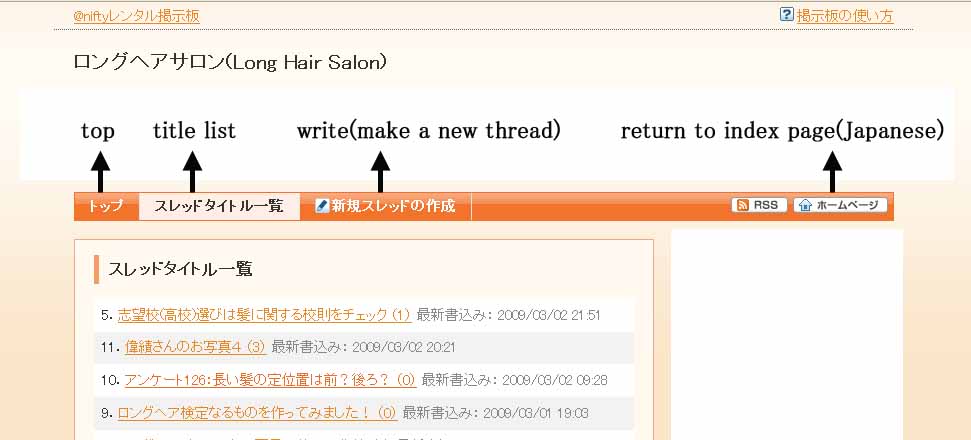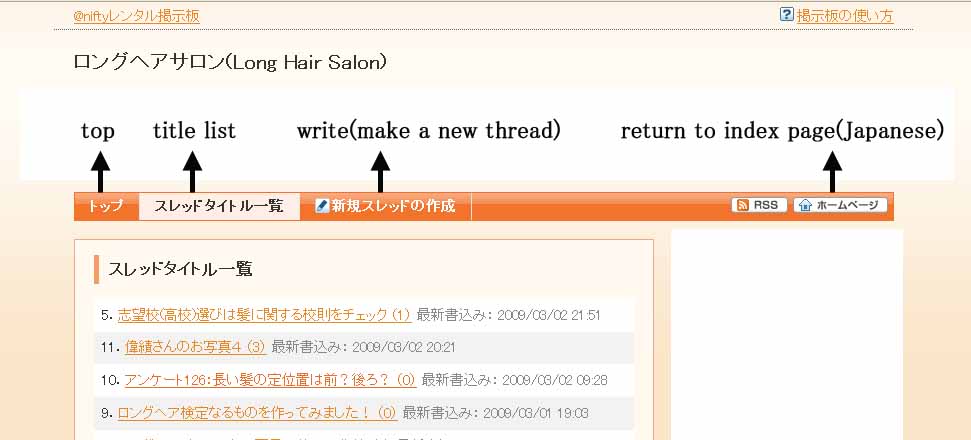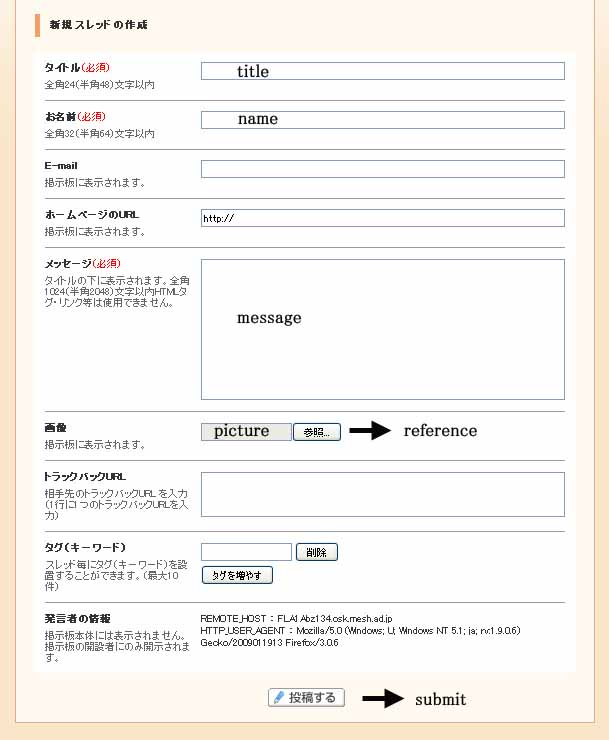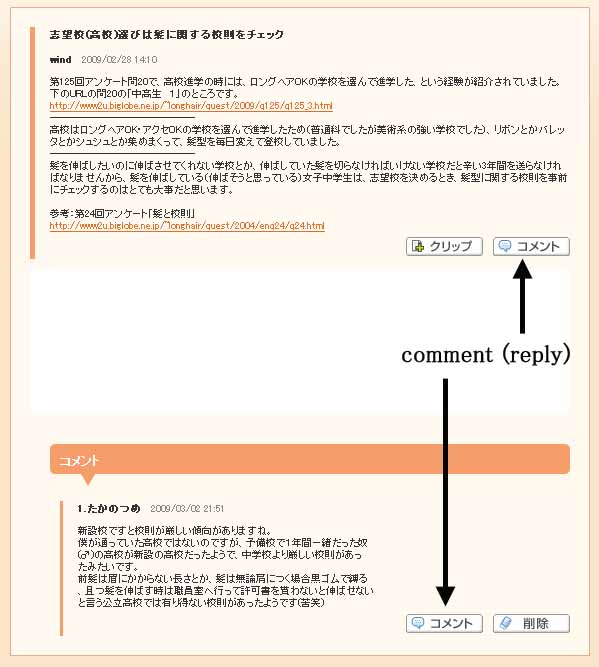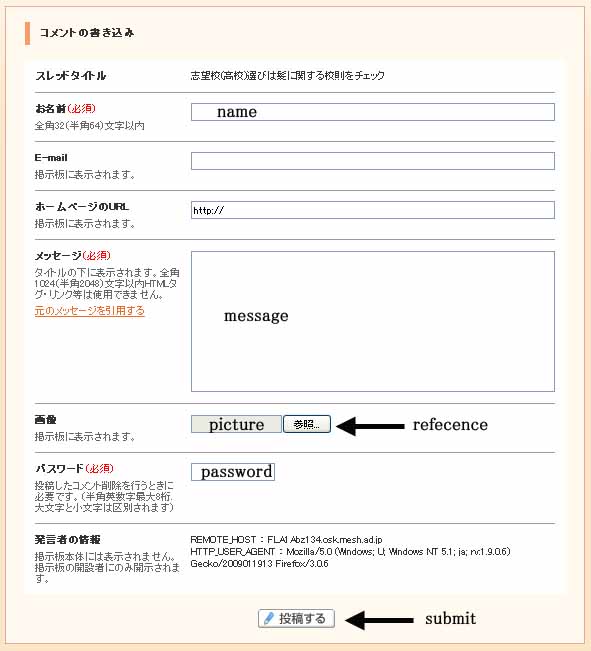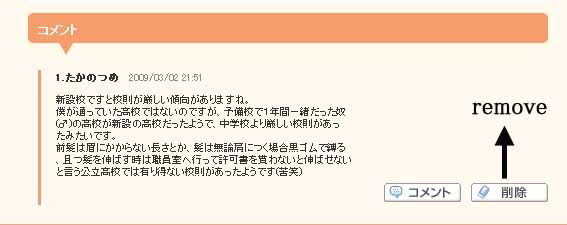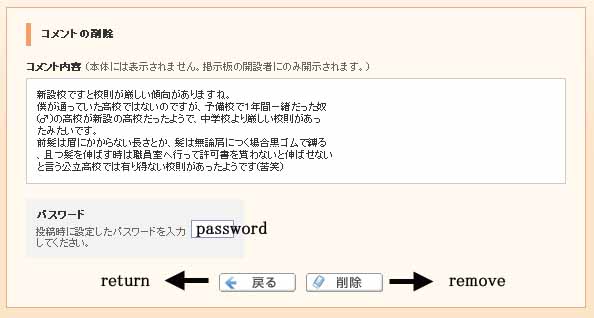Usage of nifty rental
electronic bulletin board
1. meanings of basic commands
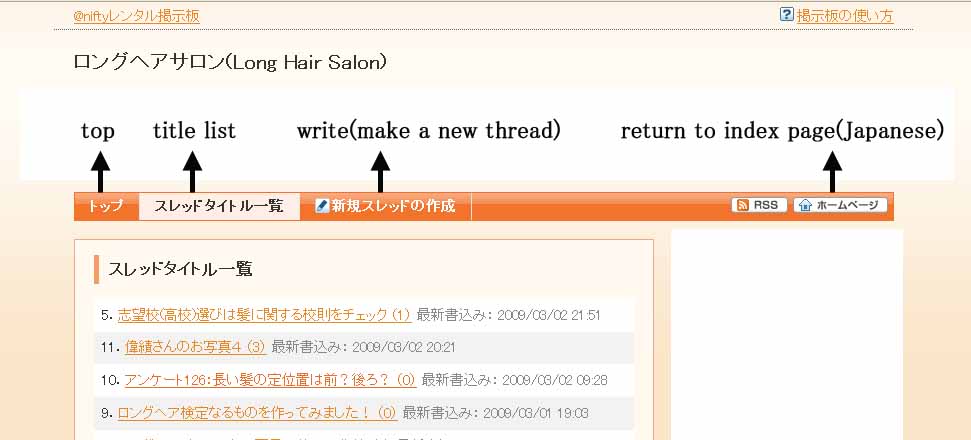
- top: show threads and comments which are submitted recently.
- title list: list is shown in order of threads which are submitted recently.
- write: making a new thread.
- return to index: You can return to English index page via link under the site name "Long Hair Magazine".
2. How to make a new thread
Click "write" button, and you will see a following display.
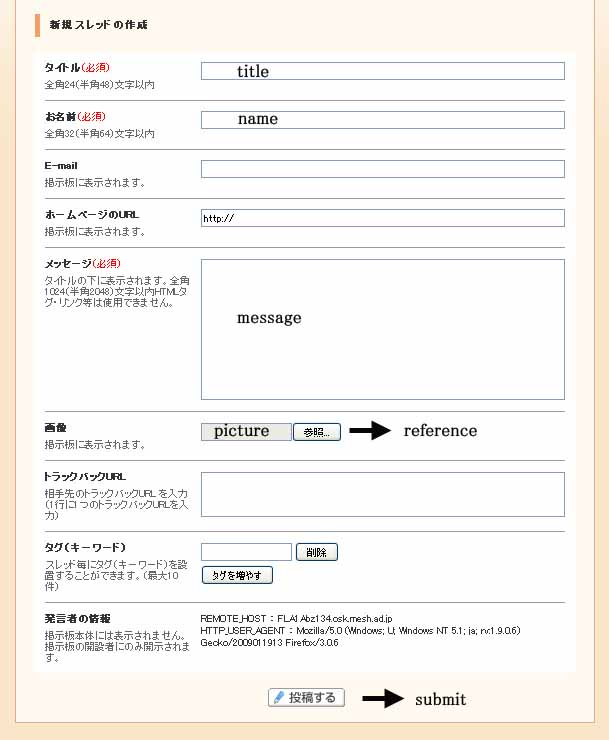
- title: indispensable. 48 characters or less.
- name: indispensable. 64 characters or less.
- message: indispensable. 2048 characters or less. If you show URL of a page in the message, it is automatically linked to the page after sumitting the message.
- picture: optional. Files size of a picture is 100KB or less (local rule). If you are gointg to contribute pictures on "gallery", "Long Hair Project", or "Hairdos", administrator (Wind) recommends you to send me an e-mail with them.
- submit: Click submit button, and you can make a new thread.
3. How to reply
Select a thread, and you will see following display.
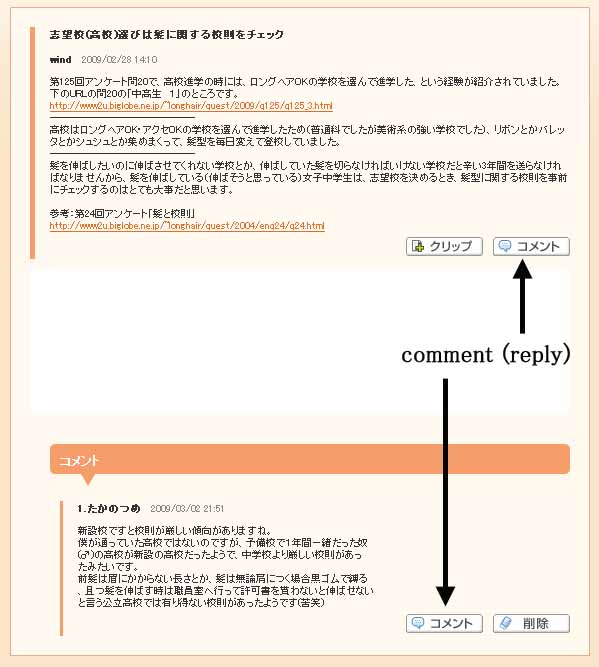
Click a comment button, and you will see following display.
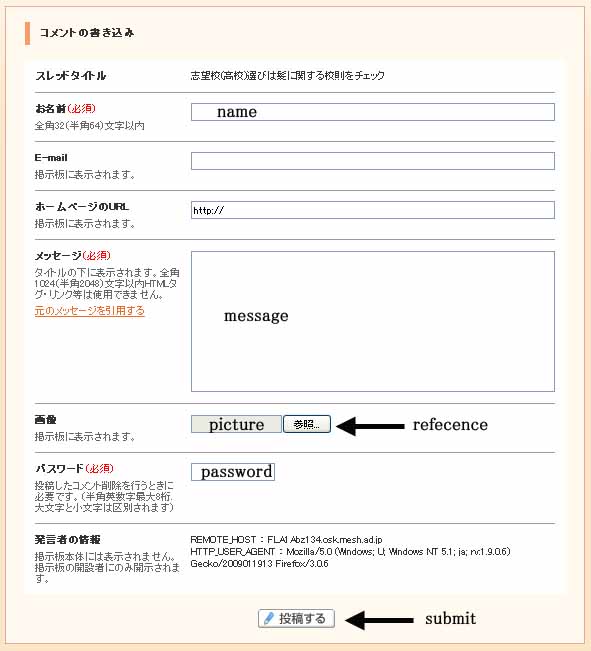
- name: indispensable.
- message: indispensable.
- picture: optional.
- password: indispensable. It needs to remove your comments by yourself. You can use characters and numerals. A number of them is 8 or less.
4. How to remove your comments
You can remove your own comments by yourself. Show a thread in which you want to remove your own comment, and you will see comment list.
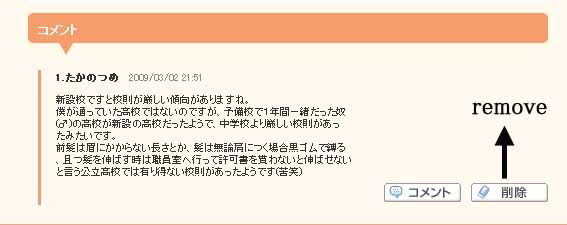
Click remove button, and you will see the following display.
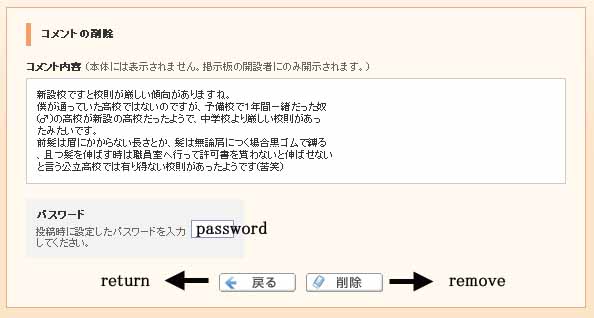
- Enter password. Click remove button, and your message will be removed.
- If you change your mind, click return button, and you will return to last display without removing your comments.
- I recommend not to remove comments if someone replies to your message.
- If you forget your password to remove your comments, ask me to remove them, and I will remove them.
- You cannot remove a thread by yourself even if you made it.
return to bbs menu
Long Hair Magazine